
and then use the Remove button :
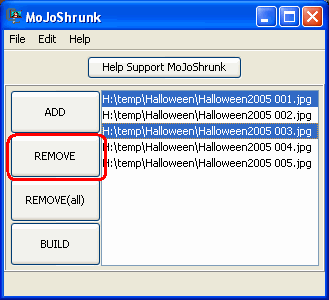
to remove the selected files.
To remove all the files at once, use the Remove (all) button.

Removing files only removes them from the MoJoShrunk© file list, not your computer.
You can always re-Add or add more files by using the Add button (Selecting Files).